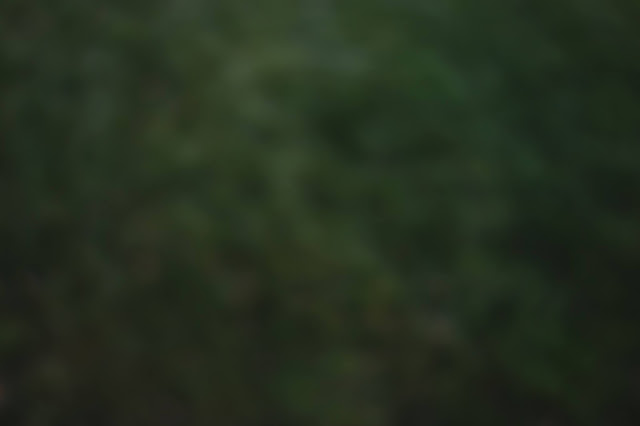Enable and Disable Hibernation Options in Windows 10
Kamal Thakur
Tuesday, September 29, 2020
 |
| Enable & Disable Hibernation Options in Windows 10 |
The Hiberfil.sys hidden system file is located in the root folder of the drive where the operating system is installed. The Windows Kernel Power Manager reserves this file when you install Windows. The size of this file is approximately equal to how much random access memory (RAM) is installed on the computer.The computer uses the Hiberfil.sys file to store a copy of the system memory on the hard disk when the hybrid sleep setting is turned on. If this file is not present, the computer cannot hibernate.
How to make Hibernation Enable:
- Press the "Windows" button on the keyboard to open the "Start Menu / Start Screen".
- Search for cmd. In the search results list, right-click "Command Prompt", and then select "Run as Administrator".
- When you are prompted by "User Account Control", select "Continue".
- At the command prompt, type "powercfg.exe /hibernate on"and then press "Enter".
- Type "exit", and then press "Enter" to close the Command Prompt window.
How to make Hibernation Disable:
- Press the "Windows" button on the keyboard to open the "Start Menu / Start Screen".
- Search for cmd. In the search results list, right-click "Command Prompt", and then select "Run as Administrator".
- When you are prompted by "User Account Control", select "Continue".
- At the Command Prompt, type "powercfg.exe /hibernate off", and then press "Enter".
- Type "exit", and then press "Enter" to close the Command Prompt Window.
Enable and Disable Hibernation Options in Windows 10
 Reviewed by Kamal Thakur
on
Tuesday, September 29, 2020
Rating:
Reviewed by Kamal Thakur
on
Tuesday, September 29, 2020
Rating:
 Reviewed by Kamal Thakur
on
Tuesday, September 29, 2020
Rating:
Reviewed by Kamal Thakur
on
Tuesday, September 29, 2020
Rating: